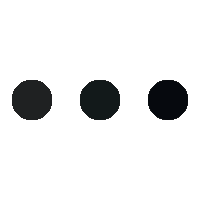Arbitrum is a leading layer 2 scaling solution that enhances the efficiency and scalability of the Ethereum network. By enabling faster transactions with significantly lower fees, it has become a go-to choice for many users. If you’re looking to transfer your assets to the Arbitrum Network, this guide is here to help. We’ll walk you through the entire process of using the Arbitrum Bridge, from connecting your wallet to successfully confirming your transactions.
What is Arbitrum?
Arbitrum is a layer 2 scaling solution for the Ethereum blockchain, designed to enhance transaction speed and drastically lower gas fees. It achieves this by handling transactions off-chain and later settling them on the Ethereum mainnet. This approach preserves Ethereum’s security and decentralization while delivering a significant boost in performance.
By supporting smart contracts and decentralized applications (dApps), Arbitrum offers developers and users a more efficient and seamless blockchain experience, making it an increasingly popular choice in the ecosystem.
What is the Arbitrum Bridge?
The Arbitrum Bridge is an essential component of the Arbitrum Network, designed to seamlessly transfer assets from the Ethereum mainnet to Arbitrum’s layer 2 network. This process, known as “bridging,” empowers users to benefit from Arbitrum’s lower transaction costs and faster processing speeds while maintaining the robust security of the Ethereum blockchain.
Why choose the Arbitrum Bridge?
- Faster transactions. Arbitrum significantly reduces transaction times, eliminating long waits and ensuring smoother operations.
- Enhanced scalability. By offloading transactions from the Ethereum mainnet, Arbitrum alleviates network congestion and boosts overall performance.
- Lower gas fees. Transactions on Arbitrum are far more cost-effective compared to Ethereum’s mainnet fees.
- Seamless compatibility. Arbitrum fully supports Ethereum-compatible smart contracts and dApps, simplifying the migration of existing projects.
By using the Arbitrum Bridge, users gain access to a more efficient and cost-effective blockchain experience without sacrificing security or compatibility.
Step-by-step guide: how to bridge to Arbitrum

Bridging to Arbitrum is a seamless way to enjoy faster transactions and lower fees. Follow these simple steps to transfer your assets safely and efficiently.
Step 1: connect your wallet
To use the Arbitrum Bridge, the first step is connecting your cryptocurrency wallet. Popular choices include MetaMask, Trust Wallet, Coinbase Wallet, or even itez’s own wallet. Make sure your wallet is funded with Ethereum (ETH) to cover any transaction fees:
- Open your cryptocurrency wallet app.
- Navigate to the dApps or browser section.
- Enter the official Arbitrum Bridge URL.
- Follow the on-screen instructions to connect your wallet.
Step 2: choose your bridging direction
The Arbitrum Bridge supports bidirectional transfers, allowing you to move assets both to and from Arbitrum. Choose the direction that fits your needs:
- Ethereum to Arbitrum: The most common option for taking advantage of Arbitrum’s lower transaction fees.
- Arbitrum to Ethereum: Ideal when you need to transfer assets back to the Ethereum mainnet.
Step 3: select tokens and amount
Once your wallet is connected, specify which tokens you’d like to bridge and the amount. The Arbitrum Bridge supports ETH as well as a variety of ERC-20 tokens:
- Choose your token from the dropdown menu.
- Enter the amount you wish to transfer.
- Double-check all details for accuracy before proceeding.
Step 4: initiate the transfer
Now that your tokens and amount are selected, it’s time to start the transfer process:
- Click the “Transfer” button.
- Review the transaction summary, including any fees.
- Confirm the transfer within your wallet.
Step 5: confirm the transaction
Once the transfer is initiated, you’ll need to approve the transaction on the Ethereum mainnet:
- Open your wallet and locate the pending transaction.
- Follow your wallet’s instructions to confirm the transaction.
- Wait for the transaction to be processed. Depending on Ethereum network congestion, this may take a few minutes.
And that’s it! With these steps, you’ll successfully bridge your assets to or from Arbitrum, unlocking faster, cheaper transactions. Enjoy the efficiency of Layer 2 scaling!